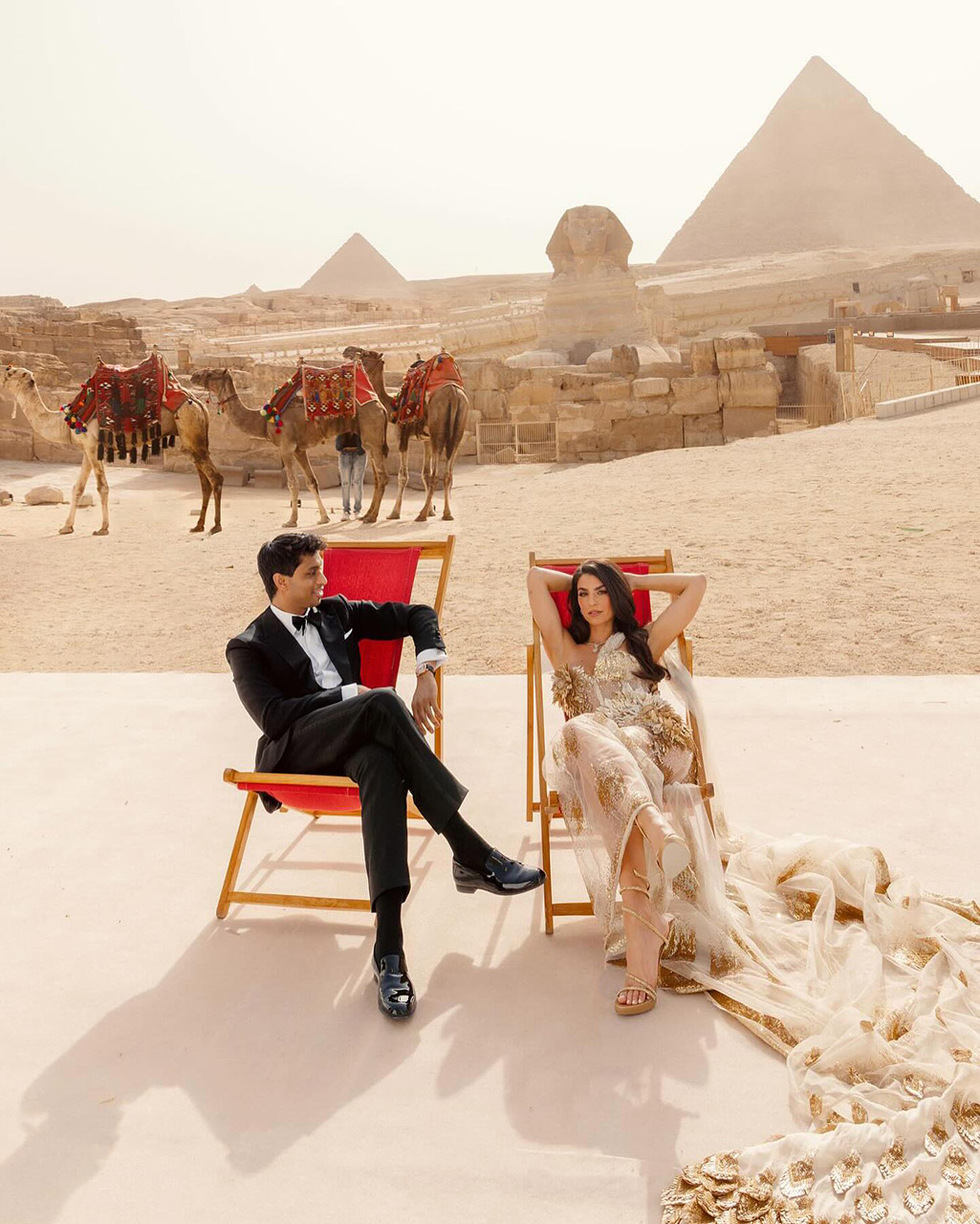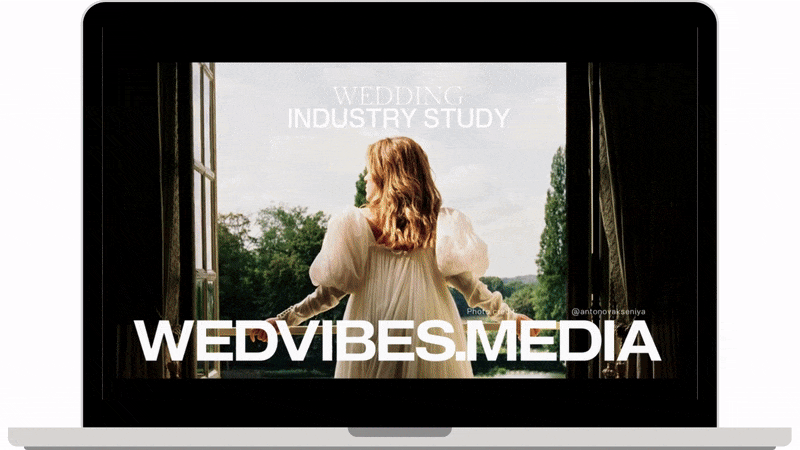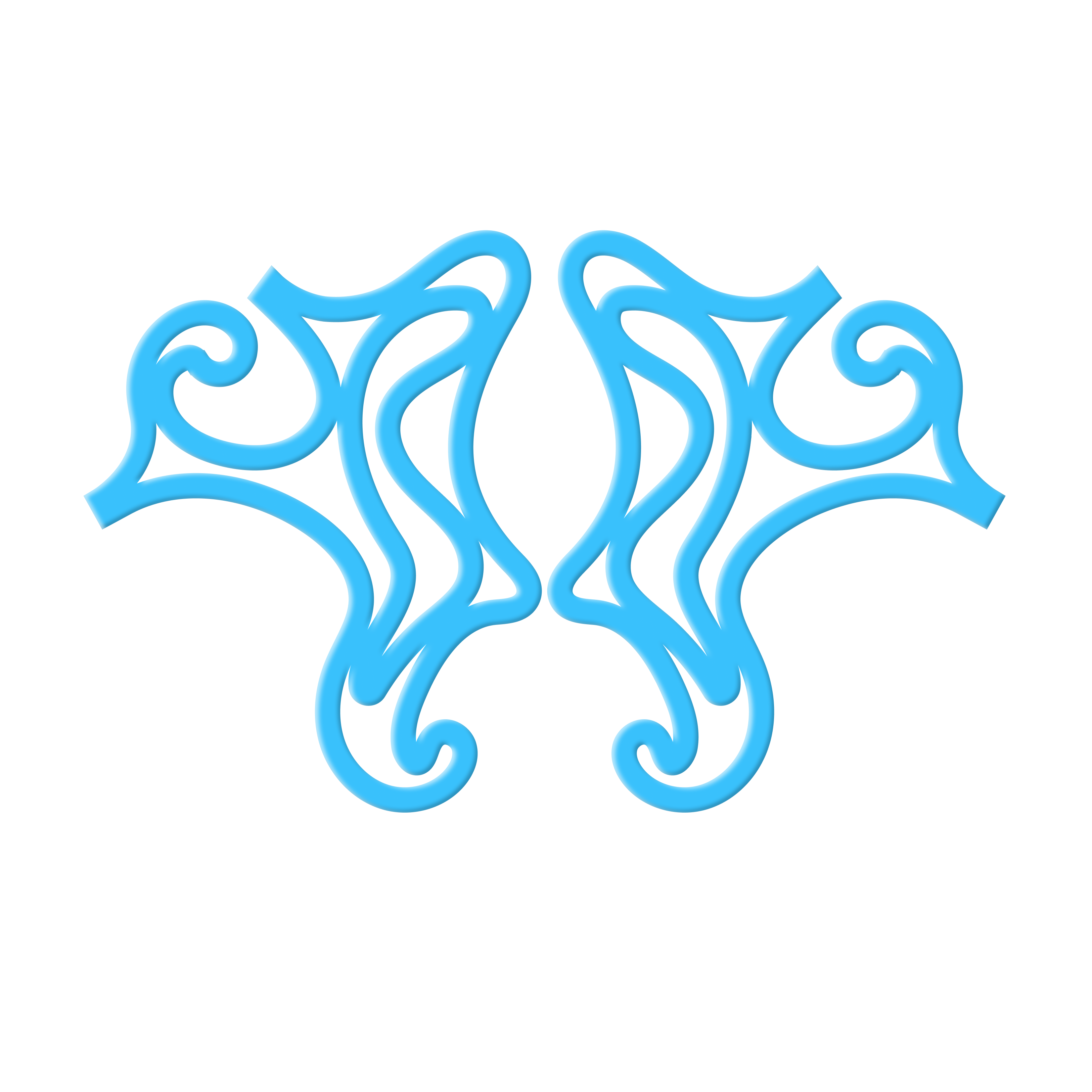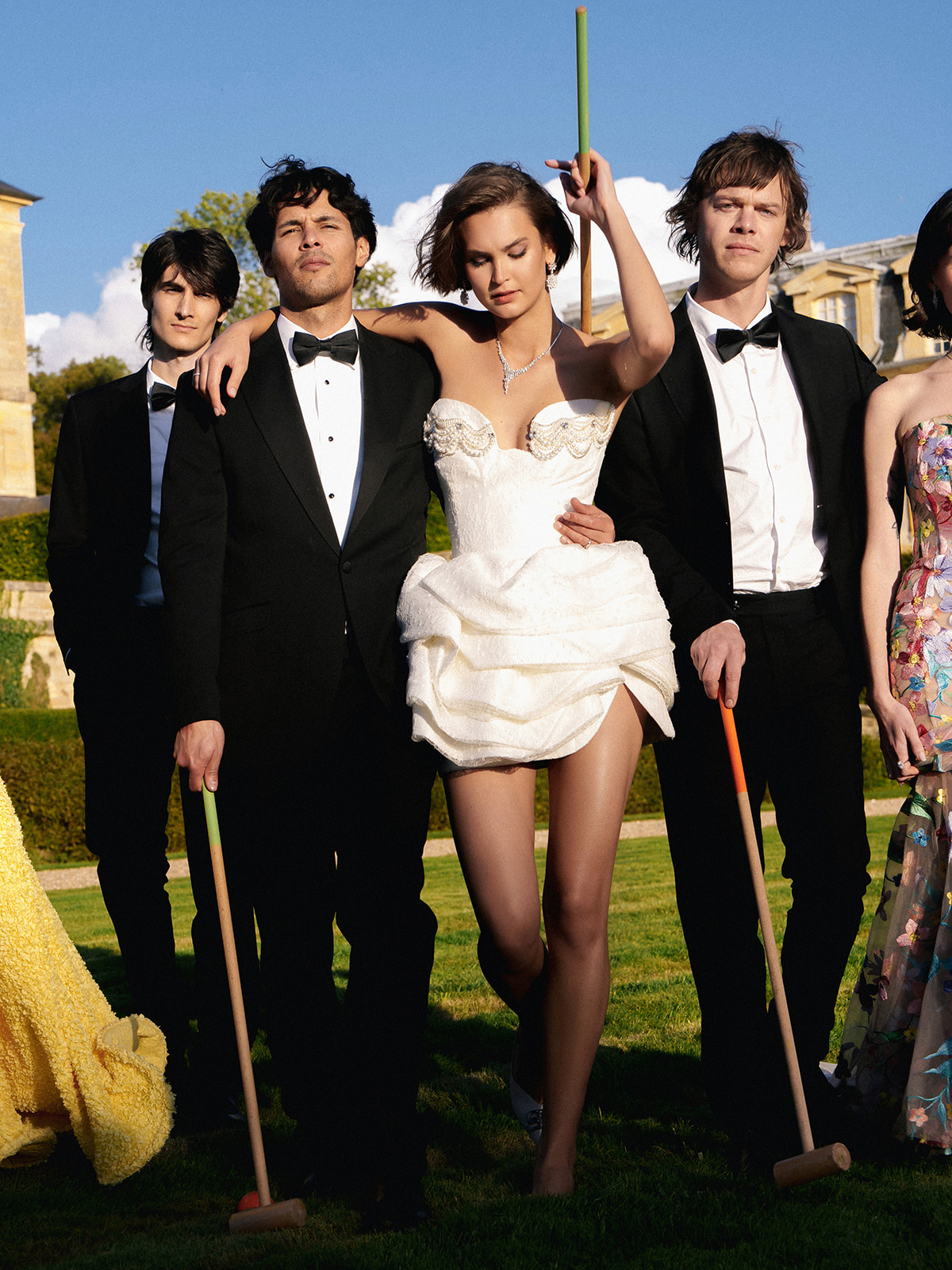Planning a wedding involves many details, including setting up a wedding seating chart, a crucial aspect that can often be challenging for many couples. Understanding the importance of a well-organized seating plan can ensure a smooth and enjoyable wedding reception for all guests.
Let’s dive into creating the ideal seating arrangement and perfect wedding seating chart to effectively manage catering and guide the guests. Planning Wedding will describe how you can solve this problem using their tools.

In this article:
How Does Seating Chart Tool Work?
The seating chart tool is an essential element of wedding planning that allows couples to create and visualize their seating arrangement. Utilizing this tool can save time and effort by providing templates and customizable options for designing the layout, making the process more efficient and organized. It is integrated into the Wedding Planning Assistant platform and is used for optimal planning.
The tool is a confluence of technology and tradition, simplifying the once-daunting task of seating arrangements. It offers a visual representation of the venue, allowing for the strategic placement of tables, chairs, and key wedding elements.
Designing the Venue Layout
The first step is to create a new wedding project. Then, in the left menu, navigate to the Seating Chart & Supplies section and click on the default template. You can also start a new layout to build your own.

When designing the seating chart, consider the venue’s floor plan, table numbers, the proximity of the dance floor, and other elements. You can add extra features to the layout and customize the template to reflect your wedding style, whether it’s rustic, modern, or unique.
Prepare the Guest List
Next, proceed to the Guest List section.
Compile a complete guest list, including immediate family, wedding party, and other attendees. Consider any special requirements, such as dietary restrictions or seating preferences, to ensure that every guest feels welcomed and accommodated. You can also prepare a list of the main courses and assign them to each guest.
Adding guests to the tool is straightforward. Each guest is categorized by their relationship to the bride or groom, providing a clear overview of both sides of the wedding party.
Create and Assign the Seats
Assigning seats involves carefully considering each guest’s relationship to others and their comfort. It’s essential to ensure that the table assignments encourage interaction and enjoyment for all attendees.
This phase requires a delicate balance of social dynamics and relationships. The tool helps place guests in a way that fosters comfortable interactions and a positive experience for everyone.

Ceremony Layout
The tool can also be used to create a detailed ceremony layout. This feature allows you to plan the seating arrangement, placement of key elements, and overall flow of the wedding ceremony, ensuring a well-organized and memorable event.

Special Considerations
Special considerations such as seating chart templates, escort cards, and place cards can enhance the overall aesthetics of the seating plan. Incorporating unique and creative seating chart ideas can add a personal touch to the event.
The menu above includes additional tools that automatically create stationery items based on your layout, such as table seating cards, name cards, table numbers, and reception menus.

Paying attention to details like dietary restrictions and accessibility needs is crucial. The tool allows for annotating each guest’s specific requirements, ensuring their needs are met with care.

Of course, you can export it and print all those stationery items. Whether it’s place cards, table numbers, or seating charts, you can effortlessly bring these essential elements from screen to print, adding a professional and personalized touch to your event.

Exporting and Sharing the Seating Chart
Once the seating chart is finalized, it can be shared with the wedding planner for review and exported as a PDF file. This file is invaluable for coordinating with venue managers and catering teams, ensuring everyone is aligned with the seating arrangement.
Consider displaying the seating chart as a poster or utilizing a digital version to guide guests to their assigned seats on the wedding day.
Conclusion
Creating the perfect seating chart is an important part of wedding planning that contributes to the success of the event. By using the seating chart tool and carefully considering the layout, guest list, and special considerations, couples can ensure an enjoyable experience for everyone at their wedding.
This guide and the accompanying tool provide a pathway to building an organized and memorable wedding celebration.
Cover photo: Francesco Liotti, Images: Planning Wedding